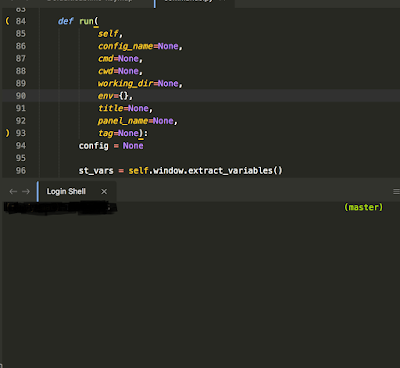Sublime Text 3 JavaScript Plugins
Sublime Text 3 is one of the most popular free IDE for your code, it's easy to use and configure.
Sublime Text is a shareware cross-platform source code editor with a Python application programming interface (API). It natively supports many programming languages and markup languages, and functions can be added by users with plugins, typically community-built and maintained under free software licenses.
Today we are going to see some useful extensions of the sublime text 3 editor.
1. Package Control Sublime Text 3 Plugin
When you just installed Sublime Text 3 you should immediately install Package Control Plugin. It is the most basic plugin that will allow you to easily and without any problems installing, delete, redact other plugins. As I said earlier, after installing this plugin you don’t have to do this anymore. this is the best sublime text 3 plugin for designers/developers.
- Use command ctrl+shift+p (for Windows or Linux) or cmd+shift+p (For Mac)
- Type “Install Package Control” and press enter
2. Emmet Sublime Text 3 Plugin
This plugin is second in popularity and one of the most useful too. Emmet helps you to write a lot less, It lets you use abbreviations that automatically deflate into fully functional code
Everything that you will need is to use Package Control as we said earlier. Write “Install-Package Control” again and then write Emmet and press enter. this is the best sublime text 3 plugin for designers/developers.
3. Alignment sublime Text 3 Plugin
An alignment is a useful tool for aligning multiple sections or multi-line sections, which means is you can align multiple selections, or lines, via delimiter such as =. Simply type ctrl + alt + a on Windows, or cmd + ctrl + a on a Mac. And again use the “Install-Package Control” command to install it. this is the best sublime text 3 plugin for designers/developers.
4. Git sublime text 3 plugin
It brings Git into Sublime text 3, so you don’t need to go back and forth between the command line and your text editor. To get started quickly, install the plugin and use the Command Palette to launch your Git commands. this is the best sublime text 3 plugin for designers/developers
5. JSHint sublime text 3 plugin
Really good plugin without which I just can’t normally code on JavaScript. As you might have noticed it helps with your JavaScript code, specifically it shows where you made an error and also proposes to you how to fix it. this is the best sublime text 3 plugin for designers/developers
6. ColorPicker sublime text 3 plugin
It’s a really good plugin for Sublime Text 3 because it adds a color panel to your CSS code and not only. o open the color picker, simply type cmd+shift+c on a Mac, or ctrl+shift+c on Windows or Linux. this is the best sublime text 3 plugin for designers/developers.
7. Terminal sublime text 3 plugin
This plugin lets you open your project folders in Terminal directly from Sublime Text 3 — with a hotkey. It is a very helpful plugin when you need to execute command lines at the given folder. this is the best sublime text 3 plugin for designers/developers.
8. BracketHighlighter sublime text 3 plugin
When you work with many count of brackets it’s very difficult and painful to find the right brackets and BracketHighlighter underscores and highlights all brackets. this is the best sublime text 3 plugin for designers/developers.
9. LiveReload sublime text 3 plugin
A small but necessary plugin for most web developers is LiveReload. Instead of having to refresh your browser every time you make a tiny change to a file in order to see results? LiveReload will simply sync with your browser of choice and instantly display the updated results. this is the best sublime text 3 plugin for designers/developers.
10. AutoFileName sublime text 3 plugin
It completes filenames automatically. It triggers a dropdown with file names relative to your existing file and subsequent path as you type. For example, when you wanna write something at the URL() attribute in your HTML tag it will propose the name of the file in your folder. this is the best sublime text 3 plugin for designers/developers.